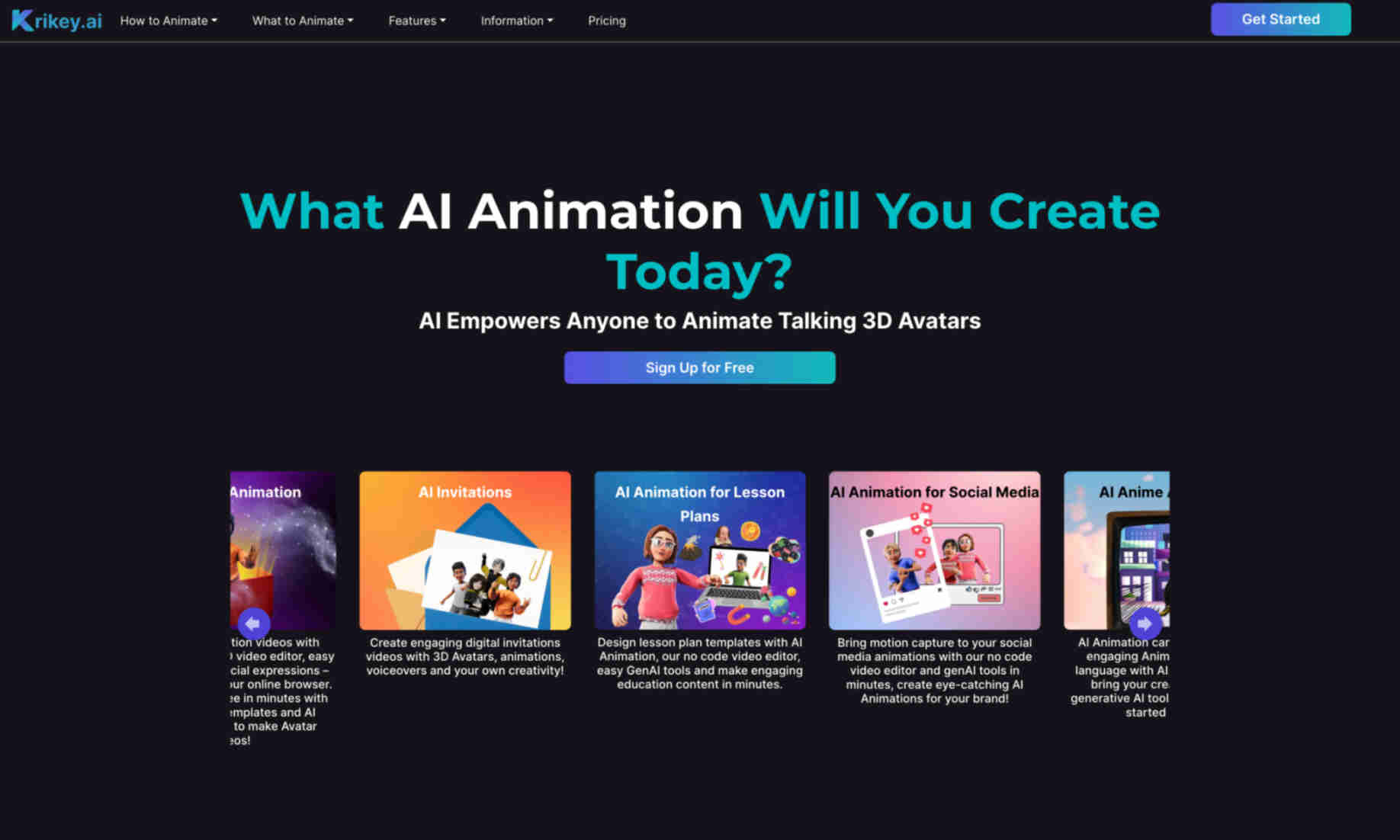What is Krikey AI?
Krikey AI is an AI platform specializing in creating 3D animated avatars and videos. Users can quickly generate animated content using easy-to-use tools. The platform offers various templates and allows for customization.
The platform is designed for various uses such as AI animations, social media content, and digital invitations. Krikey AI makes animation accessible for everyone including professionals and beginners. Users can create engaging videos without prior animation knowledge.
Krikey AI's tools include AI Pro and AI Free animation generators. There's also an enterprise animation solution for large-scale needs. The services support both 2D and 3D animations. This helps users create high-quality content efficiently.