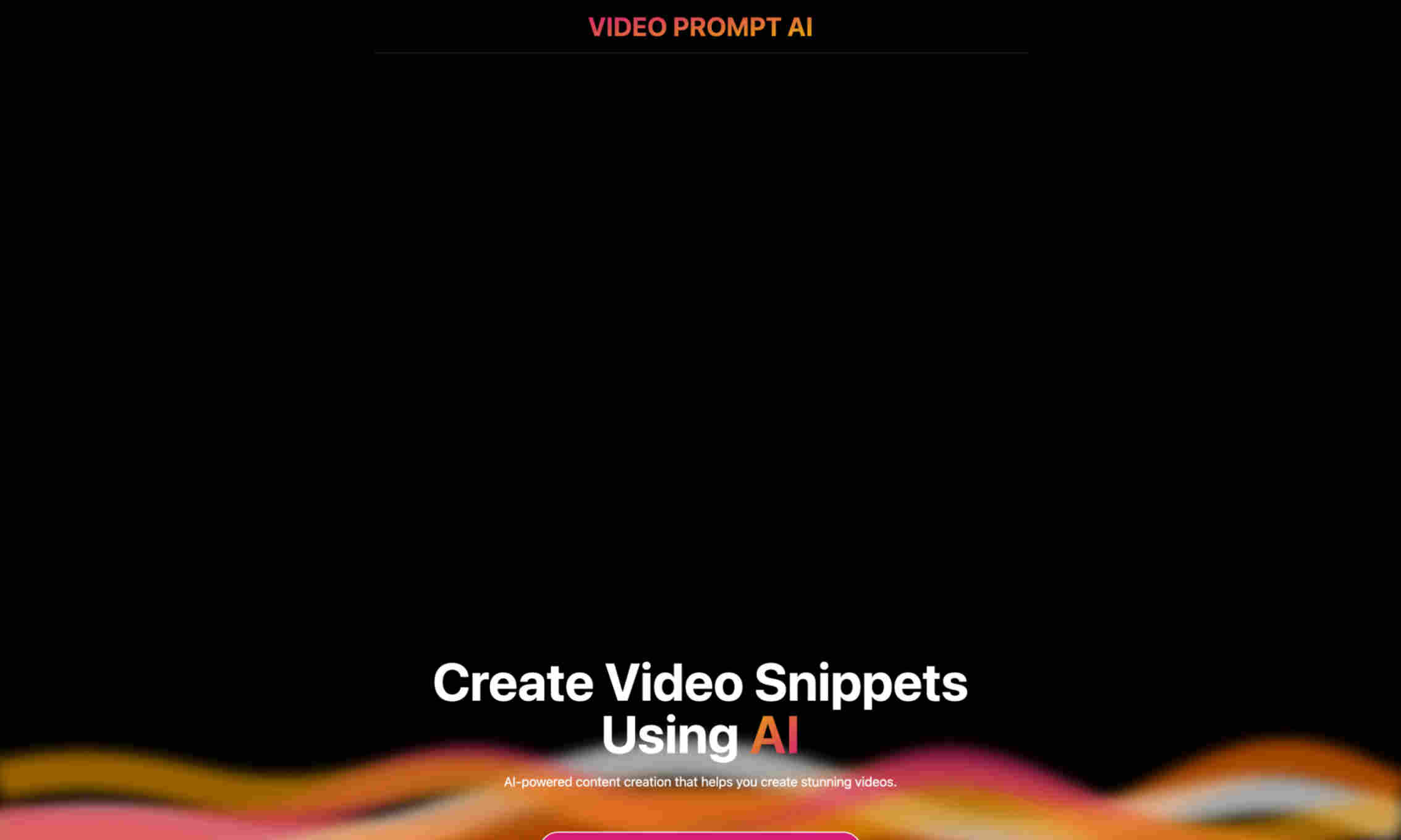What is Video Prompt AI?
Video Prompt AI transforms your creative ideas into captivating videos. Our AI technology generates impressive visuals, enhancing storytelling with ease. This tool helps you create visually appealing content efficiently. Video Prompt AI integrates audio into your videos seamlessly. You can add speech or sound elements effortlessly, making your videos more engaging. It saves time and elevates your video creation process. Video Prompt AI accelerates your ideation with AI-driven visuals. Quick visualization of thoughts and concepts helps in efficient content creation. The product supports and supercharges your creativity, enabling you to bring your ideas to life.