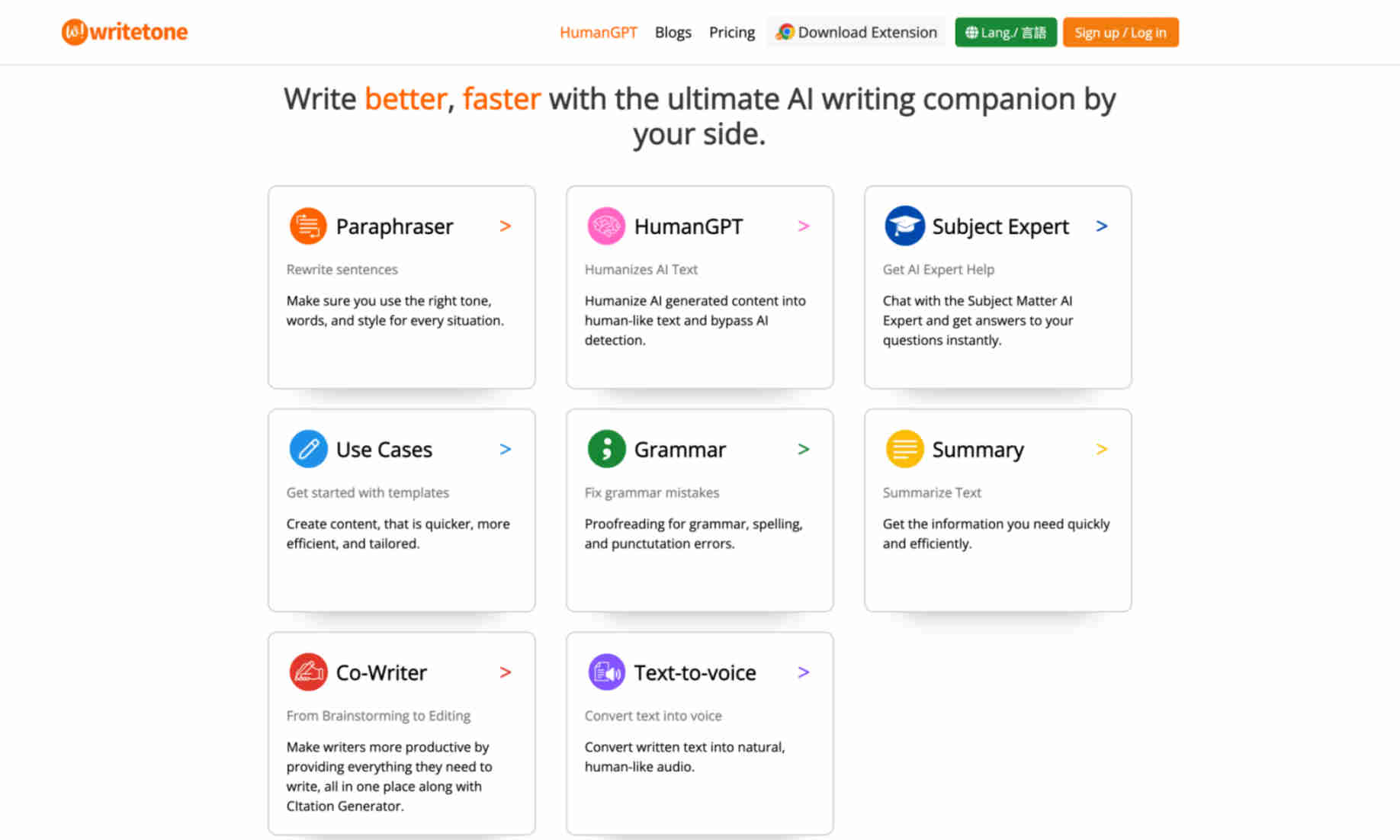What is Writetone?
It is designed to help users write better and faster with AI tools. It offers features like paraphrasing, HumanGPT, subject matter experts, grammar checking, text summarization, and text-to-voice conversion.
Writetone focuses on enhancing writing by humanizing AI text and providing instant grammar and punctuation corrections. It includes a Co-Writer for brainstorming and editing, simplifying the content creation process.
With tailored use cases and ready-to-use templates, Writetone makes content creation quicker and more efficient. It offers a Chrome extension for seamless integration with your browser, ensuring users can access these features anywhere.