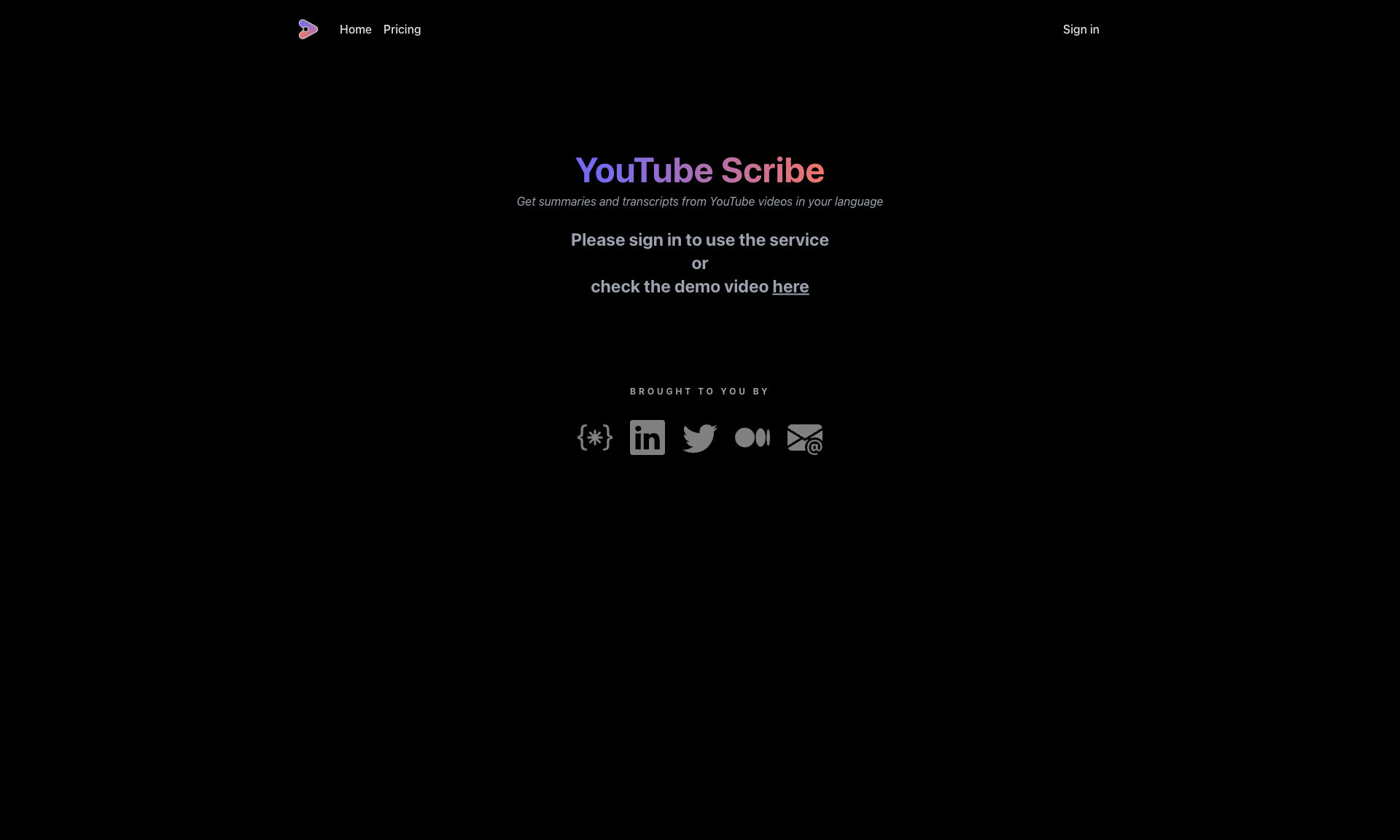What is YouTube Scribe?
It allows users to obtain summaries and transcripts of YouTube videos in multiple languages. This tool helps in understanding content quickly and efficiently.
YouTube Scribe uses advanced AI to analyze and convert video content. It supports multiple languages, broadening its usability across various user groups. Enhanced comprehension and easy access to information are key benefits.
With a straightforward user interface, YouTube Scribe is easy to navigate and use. Users simply need to upload a YouTube video link and specify their language preference. The AI processes the video to generate accurate summaries and transcripts.