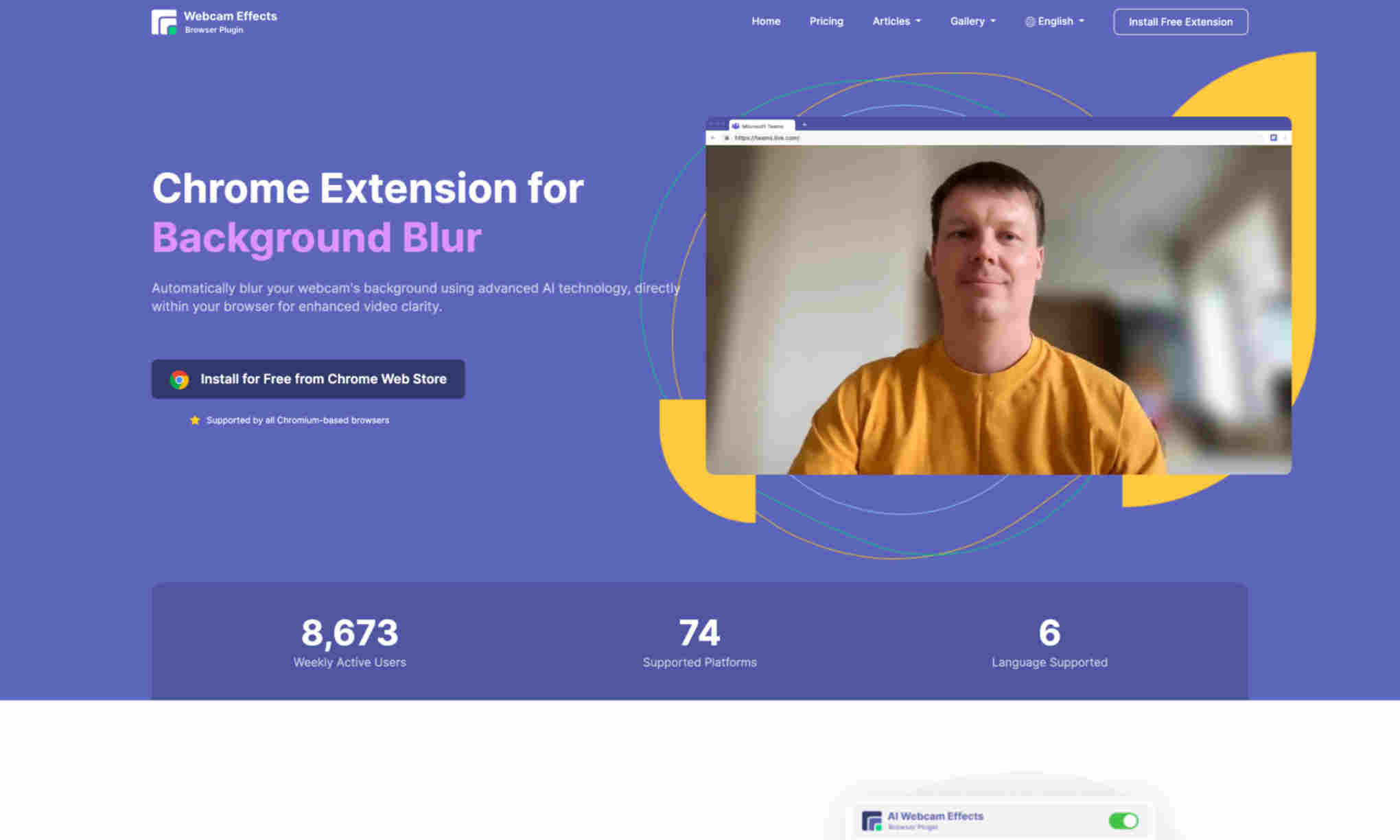What is Webcam Effects Browser Plugin?
It is a Chrome extension designed to enhance video clarity by automatically blurring the background during online video calls. This plugin uses advanced AI technology to ensure your privacy and improve the overall video experience. Webcam Effects works seamlessly with any Chromium-based browser, making it accessible for a wide range of users.
Installation is quick and easy, allowing users to blur their background within seconds. The extension integrates smoothly with your browser, ensuring no disruption during video calls. Webcam Effects is compatible with Windows, Mac, and Linux, which guarantees universal accessibility for all users.
Moreover, Webcam Effects provides value by eliminating the need for complex settings and configurations. Users can customize their video frame layout, chose from virtual backgrounds, and enhance their on-screen appearance with the beauty filter. The benefits include enhanced professionalism and better engagement during video calls, perfect for remote work and online presentations.