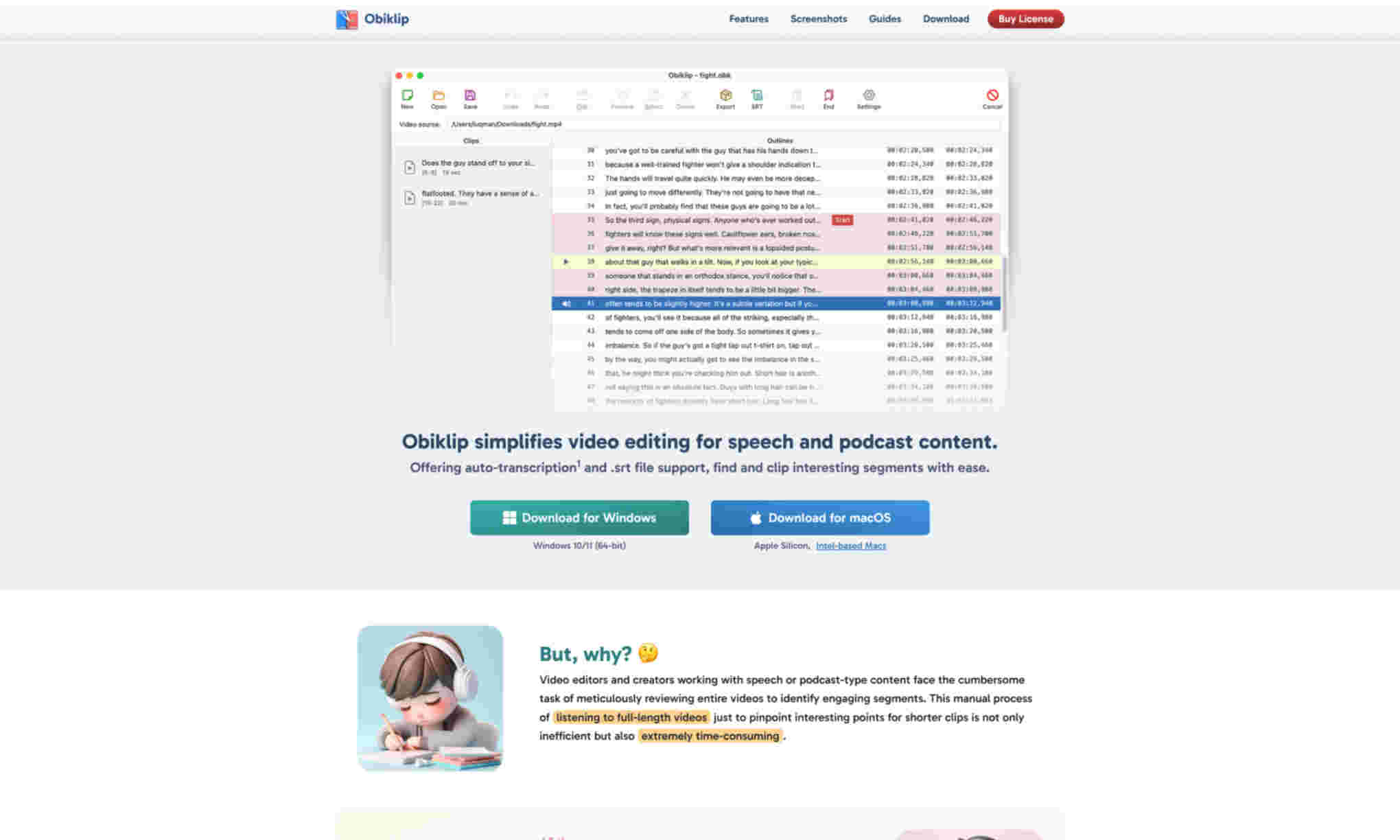What is Obiklip?
Obiklip automatically transcribes your video content and presents it in a navigable list of lines. This enables you to effortlessly skim through the transcript to identify key topics and interesting segments quickly. You can mark the start and end points of these segments and generate shorter, engaging clips in no time.
Obiklip helps eliminate the cumbersome task of manually reviewing entire videos to pinpoint engaging segments. This manual process is not only inefficient but also extremely time-consuming. With Obiklip, you can save valuable time and enhance your productivity by efficiently editing videos.
Moreover, Obiklip offers features like audio preview of each line and bulk export functionality. Exporting clip data in multiple formats like JSON and Text ensures flexibility and compatibility. The tool also supports subtitles through SRT file saving, enhancing the accessibility of your content.