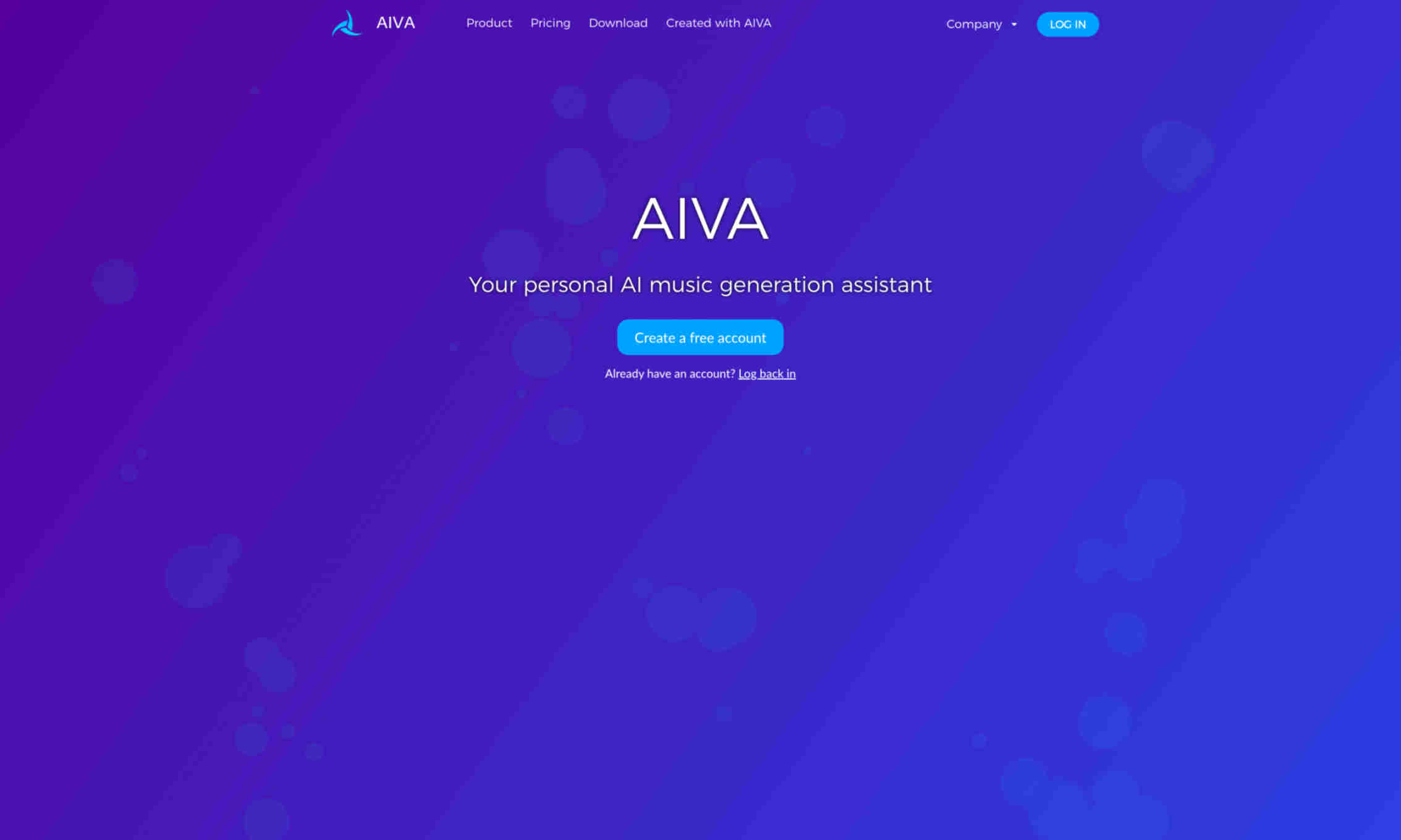What is AIVA?
AIVA is an AI music generation assistant that allows you to generate new songs in more than 250 different styles in seconds. Whether you are a complete beginner or a seasoned professional in music making, AIVA simplifies the process with generative AI.
AIVA enables you to create your own style models by uploading an audio or MIDI influence. You can then edit your generated tracks using its intuitive platform. It supports downloading in any file format, accommodating various workflows.
Want to monetize your music? AIVA has got you covered. By subscribing to AIVA’s Pro Plan, you can own the full copyright to your compositions forever, offering complete freedom and peace of mind.