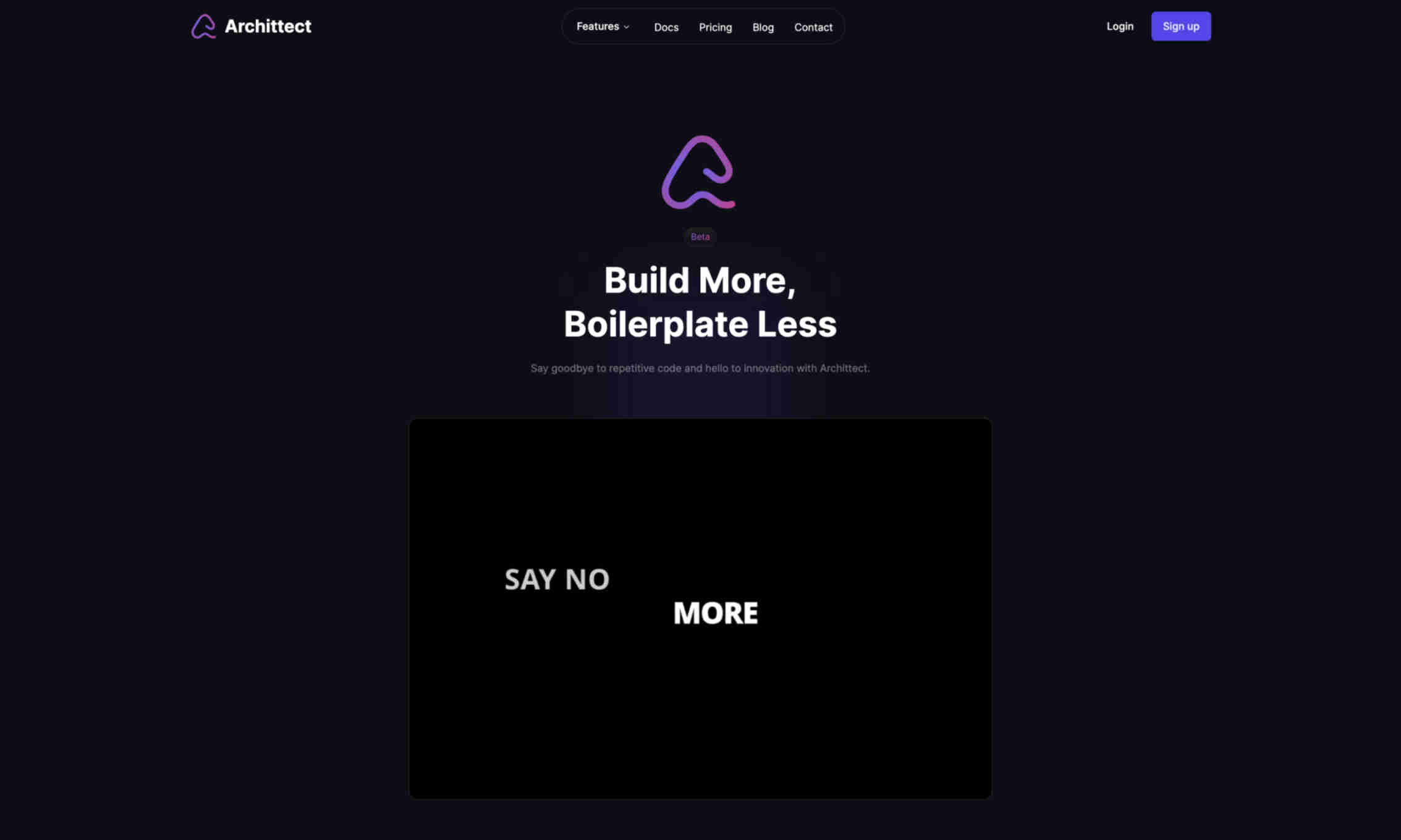What is Archittect?
Archittect helps developers streamline their coding process by reducing boilerplate code through automated code templates. This allows developers to focus more on writing innovative solutions rather than repetitive code. With Archittect, you can boost team performance by implementing dynamic templates that can be easily shared within your organization. These templates can be customized, helping to maintain consistency across multiple projects and improving collaboration. Archittect supports multiple programming languages, making it flexible for various development needs. The platform also integrates well with existing development tools, creating a seamless workflow and taking advantage of AI capabilities to optimize code generation.