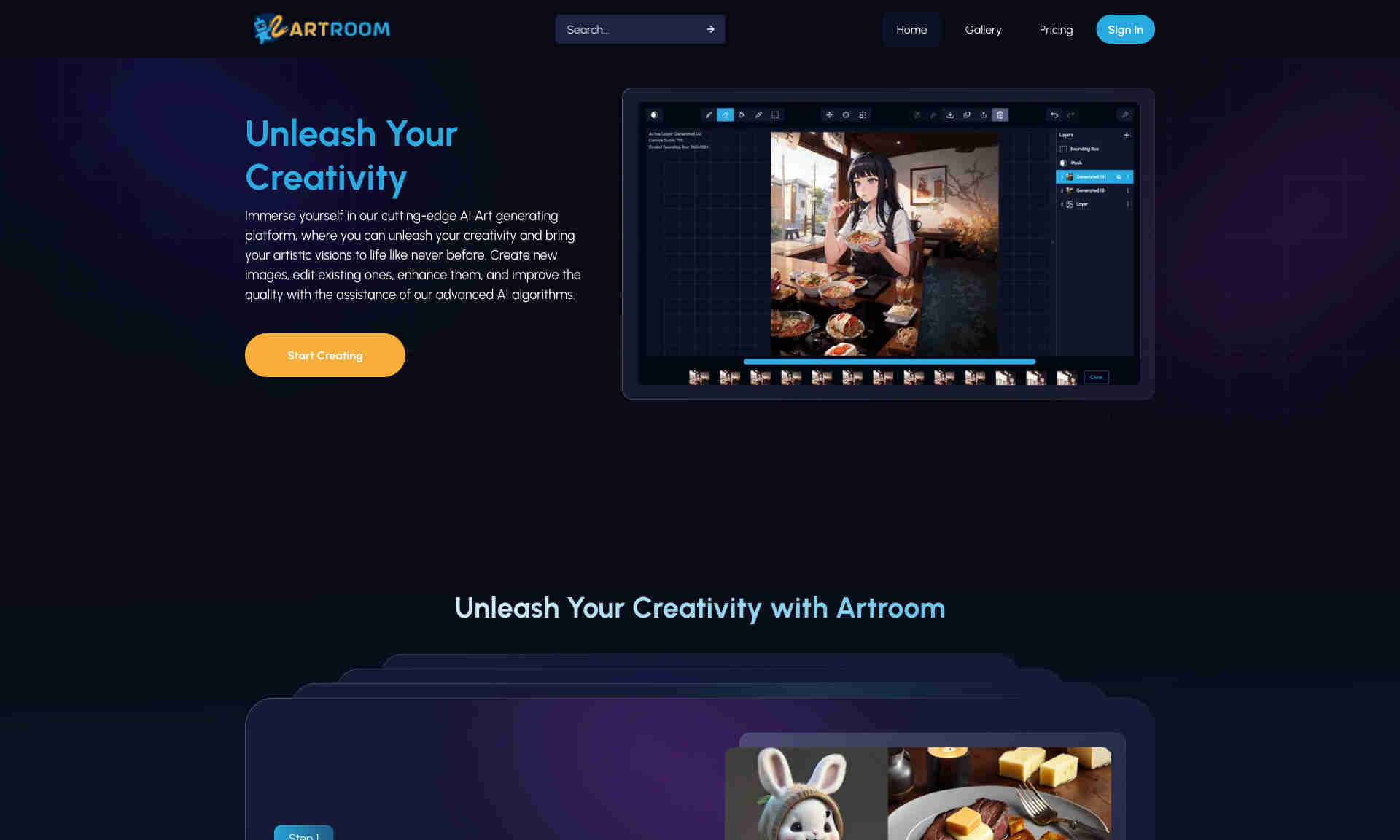What is Artroom AI?
Artroom AI is a cutting-edge AI art generation platform. It allows users to create, enhance, and improve images using advanced AI algorithms. This platform is perfect for artists looking to unleash their creativity with ease.
Artroom AI offers the ability to generate new images. Users can create reference photos or let the AI invent new visuals. The platform is user-friendly and aims to make the artistic process enjoyable and efficient.
With Artroom AI, users can also discover a gallery of inspiring creations. The gallery showcases a plethora of artistic styles and subjects. This feature provides a wealth of inspiration, highlighting the power and creativity of AI-generated art.