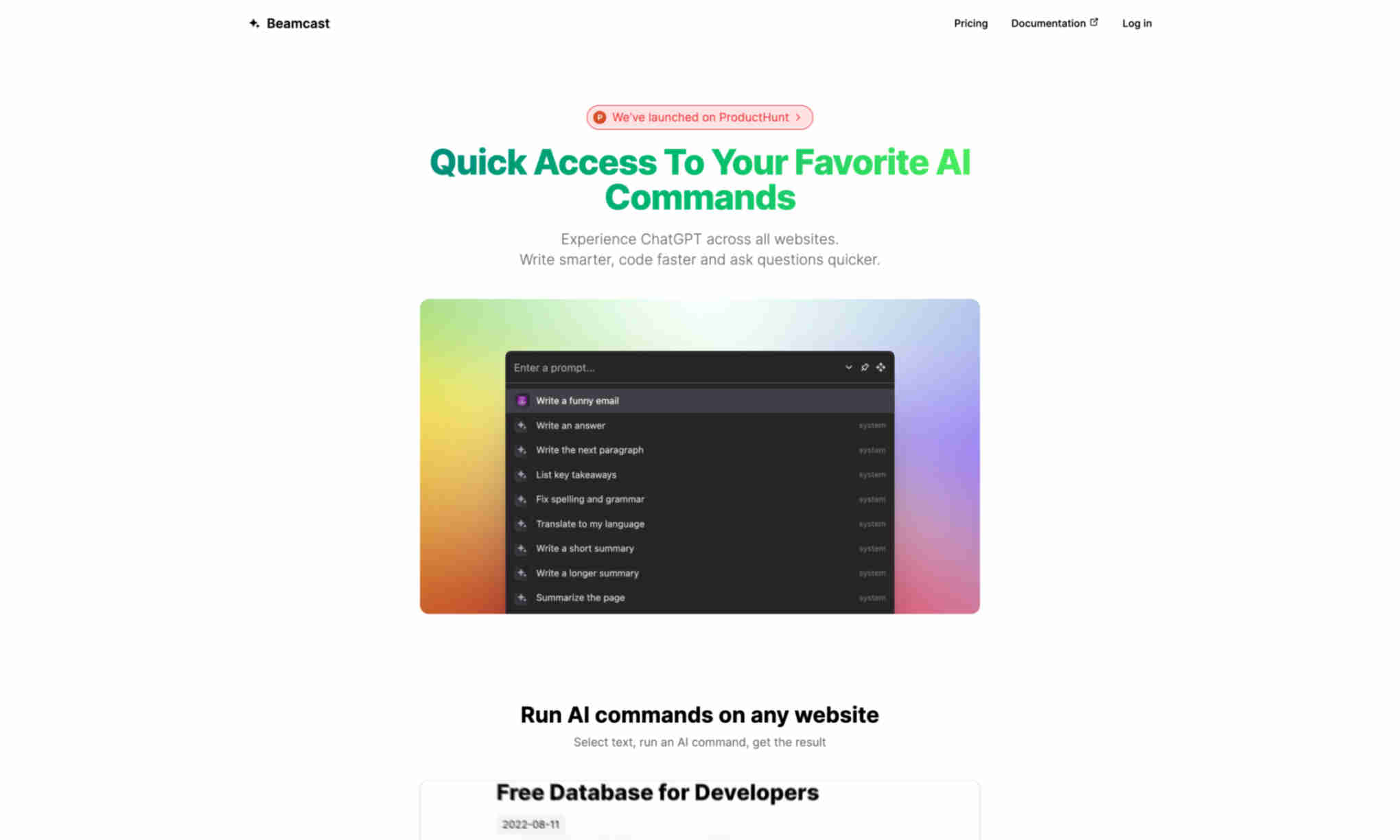What is Beamcast?
Beamcast allows you to experience ChatGPT across all websites. You can write smarter, code faster, and ask questions quicker.
Beamcast offers a curated list of practical AI commands to boost your productivity. You can utilize built-in commands, or create custom prompts on the fly.
Beamcast syncs your commands securely across browsers. It uses state-of-the-art AI models by OpenAI and Gemini for seamless performance.