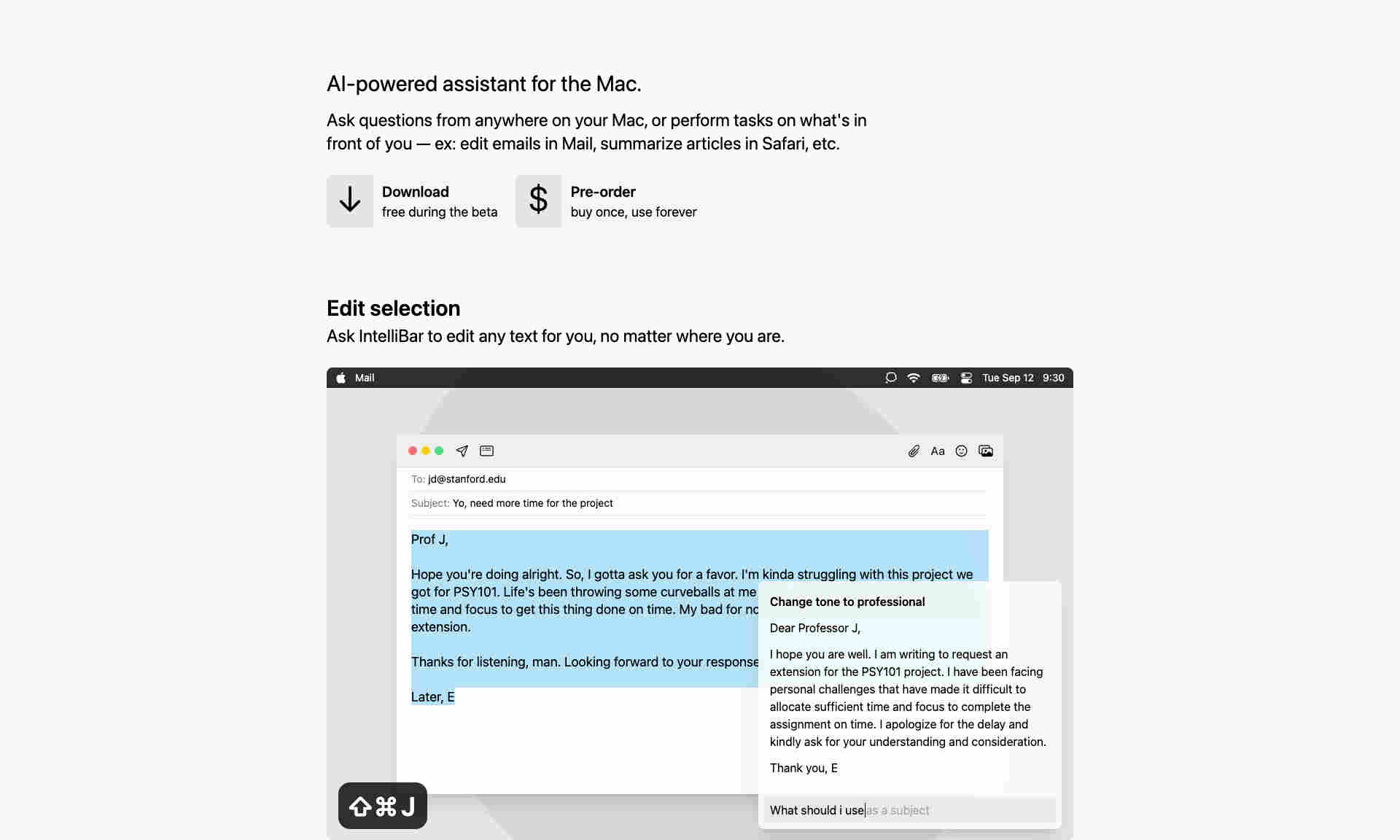What is IntelliBar?
Designed specifically for Mac users, IntelliBar allows you to ask questions from anywhere on your computer. Whether it's editing emails in Mail or summarizing articles in Safari, it provides real-time assistance.
IntelliBar simplifies text editing and composition. Users can instantly transform casual text to professional emails or request extensions with intuitive commands. This feature saves time and ensures communication is polished.
With a keyboard-optimized interface, IntelliBar offers extensive functionality using simple keyboard shortcuts. Users can access a command palette, reuse prompts, and more with just keystrokes, enhancing productivity.
Security is paramount with IntelliBar, as it sends user prompts directly to the OpenAI API. The product ensures minimal data requests for updates and usage statistics, prioritizing user privacy.