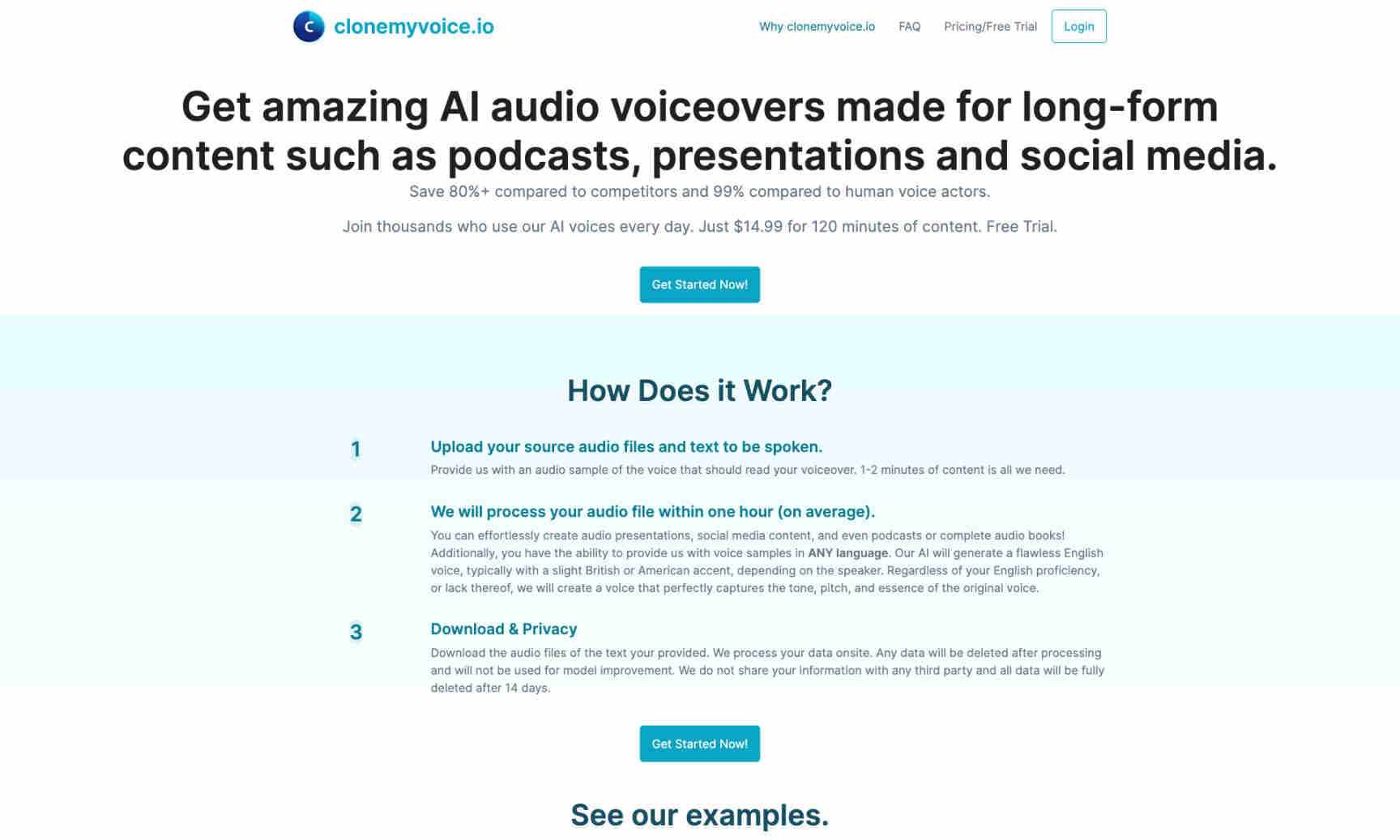What is CloneMyVoice?
CloneMyVoice uses advanced AI to create realistic audio voiceovers for a variety of content needs. Users can upload audio files to generate high-quality audio quickly.
CloneMyVoice supports multiple languages and accents. The product uses AI to capture the tone, pitch, and essence of the original voice. This is ideal for podcasts, presentations, and social media.
With CloneMyVoice, users can expect efficient turnaround times and privacy protection. The service processes audio files within about one hour. User data is handled with care and security, being deleted after 14 days.