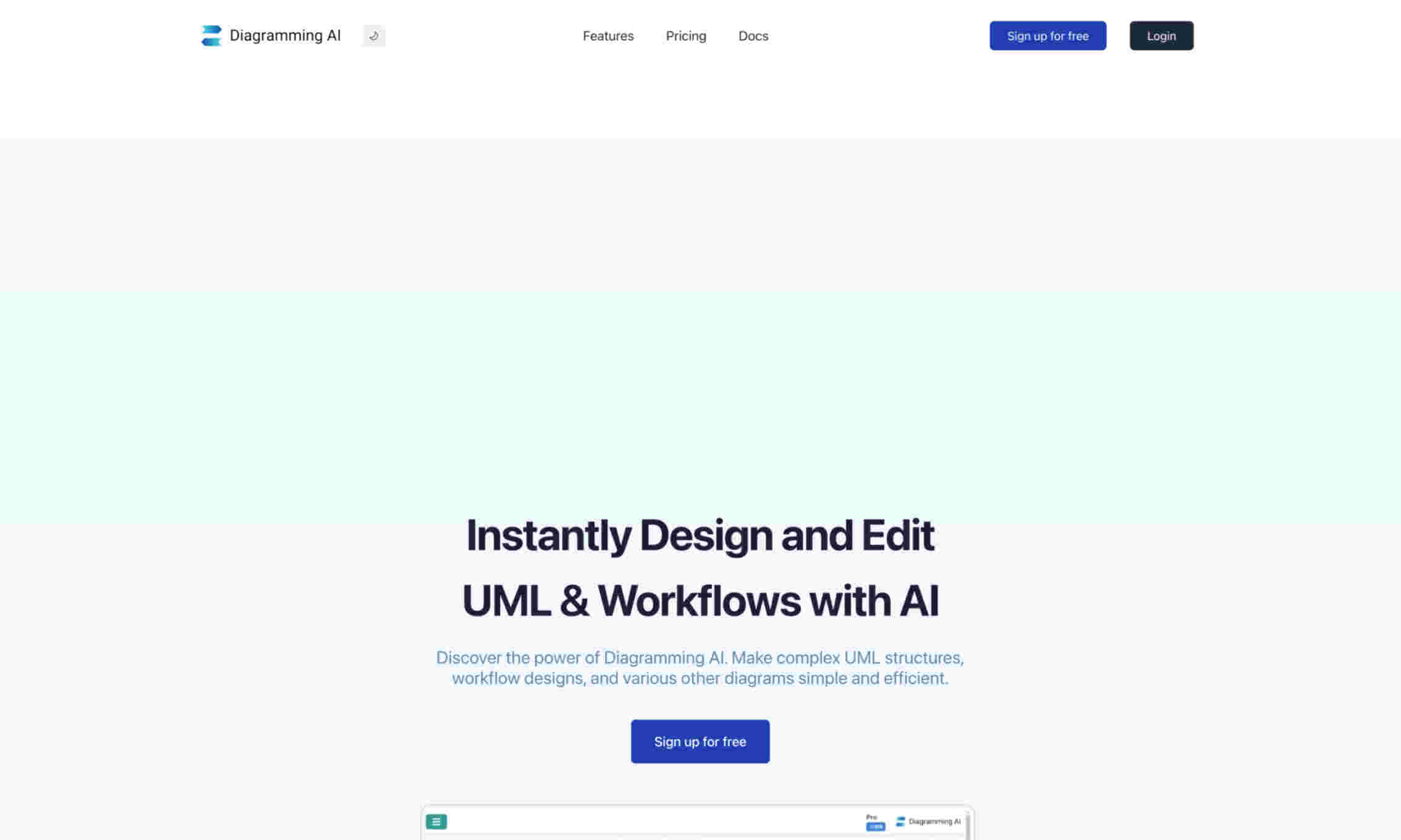What is Diagramming AI?
Diagramming AI makes complex UML structures and workflow designs simple and efficient. Users can create diagrams, edit them and update easily using AI features. This tool leverages AI to assist in creating, updating, and maintaining diagrams. Automated suggestions and enhancements ensure high-quality outputs. Seamless integration with other tools makes it versatile for various projects. The ability to chat with AI allows users to receive real-time feedback and suggestions. This feature increases productivity and accuracy. Users can quickly adapt to changes and new requirements.