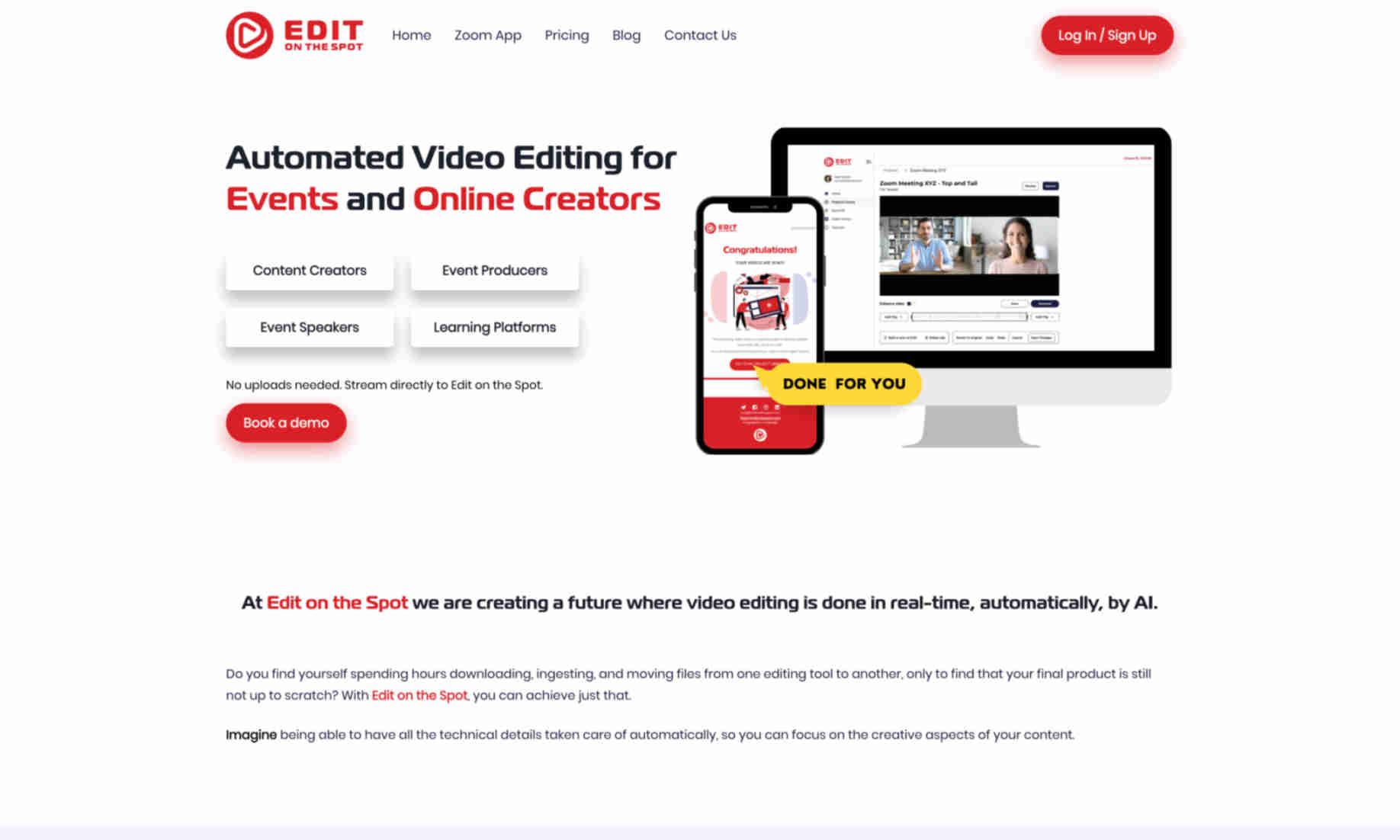What is Edit on the Spot?
It is creating a future where video editing is done in real-time, automatically, by AI. This tool is designed to revolutionize the way content creators and event speakers create and edit video content.
Edit on the Spot offers automated video trimming and editing, allowing users to focus more on content creation than on technical editing tasks. It also includes AI-powered captioning and transcription, which enhances accessibility and engagement.
The platform supports seamless integration with popular streaming and video conferencing tools like Zoom, MS Teams, and Streamyard. Custom branding features are available to personalize video content, making it easier to maintain brand consistency.