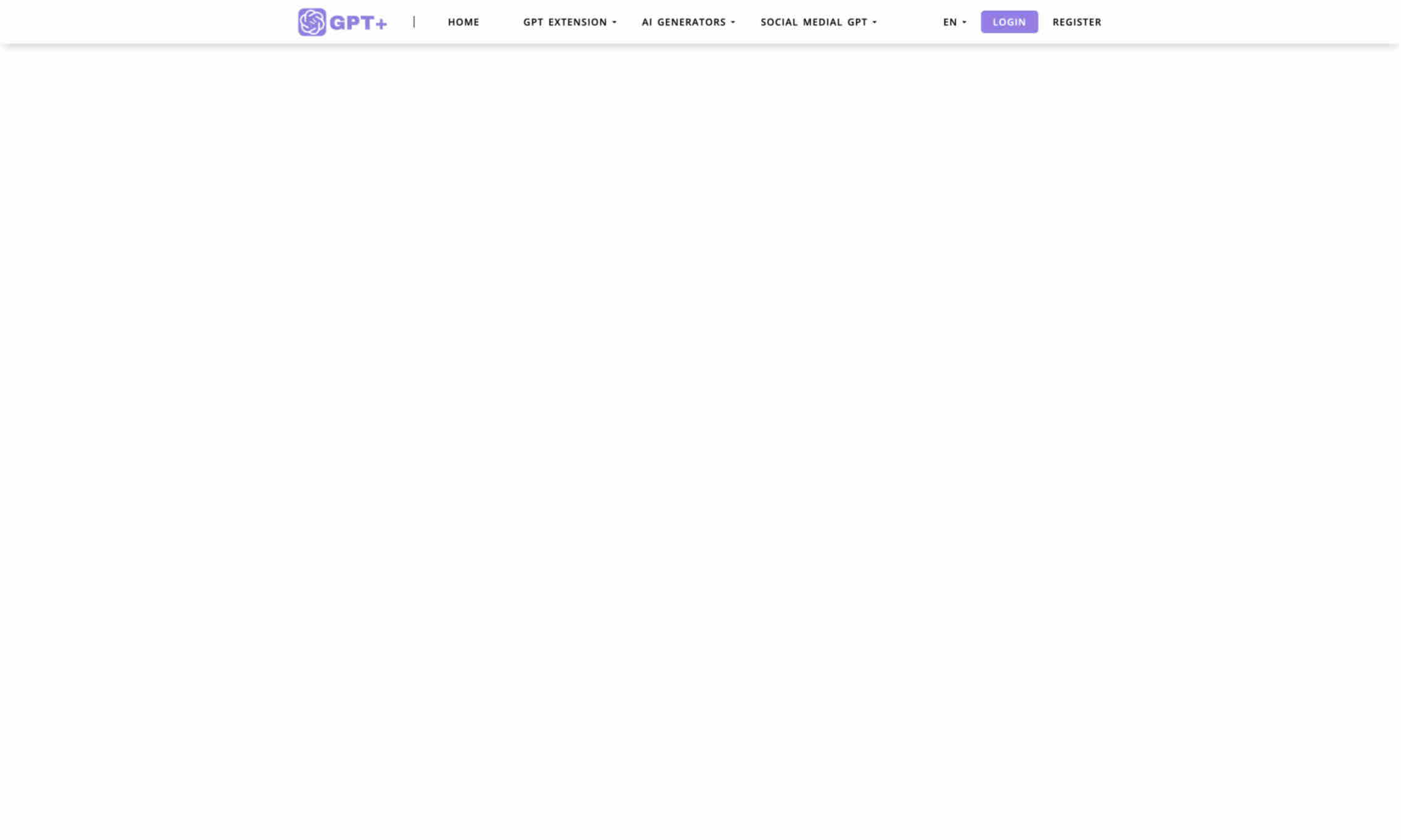What is GPT+ for Chrome?
GPT+ for Chrome is a browser extension that integrates the capabilities of ChatGPT directly into your Chrome browser. This tool allows users to get answers to 50+ prompts instantly, enhancing productivity and efficiency. With GPT+ for Chrome, users can chat with an advanced AI system and obtain accurate and relevant information quickly. This is highly beneficial for research, customer support, and other tasks requiring rapid information retrieval. Moreover, GPT+ for Chrome provides a seamless experience by embedding itself within the browser, making it easy to use without additional software installations. Users can expect a boost in workflow efficiency through automated responses and instant data processing. The integration ensures that there is minimal disruption to the user's usual activities. Additionally, the extension is designed to process natural language queries, making it user-friendly even for those who are not tech-savvy. The product is tailored to offer answers and relevant data in various fields, enhancing the user's ability to perform a wide range of tasks more effectively.