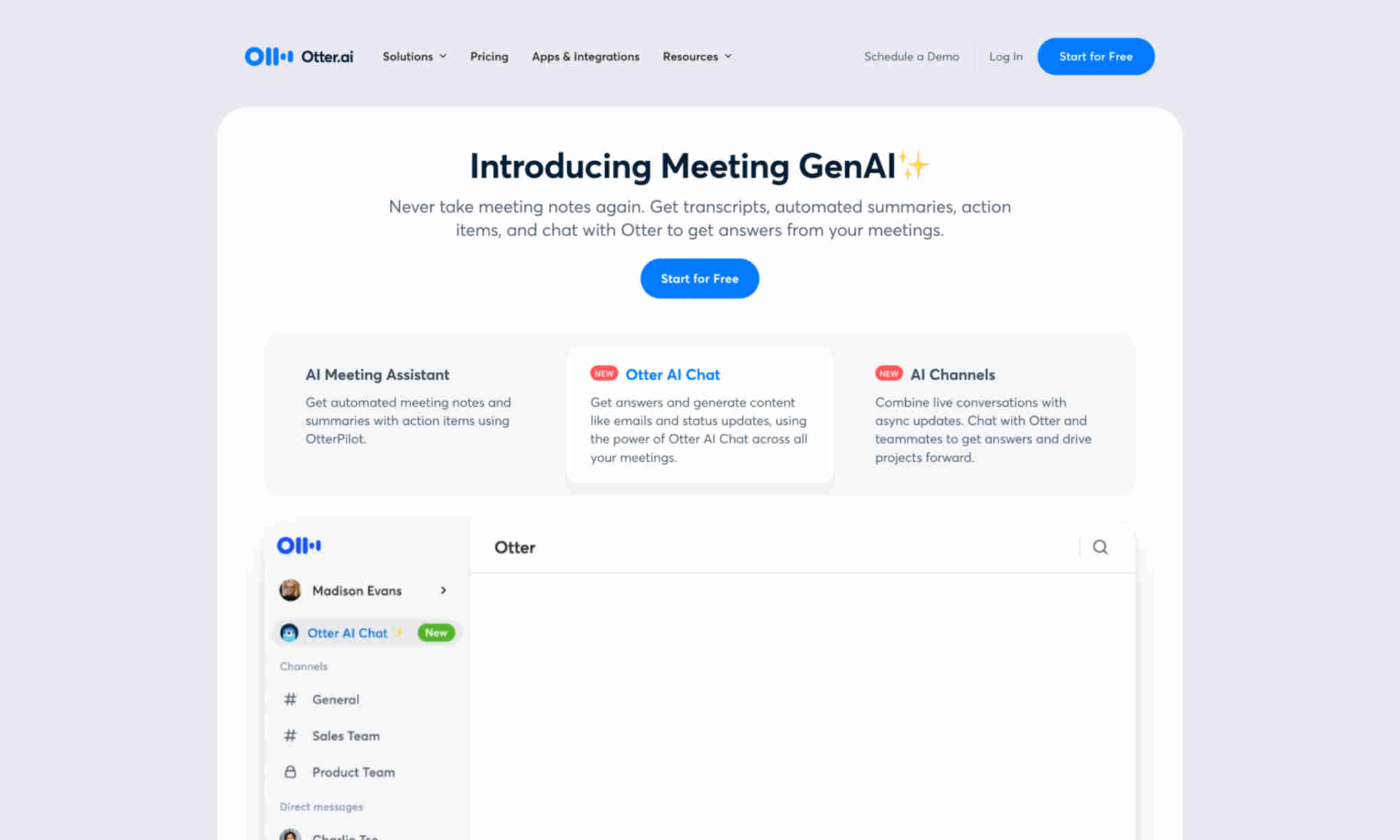What is Otter AI?
It allows users to concentrate more on discussions rather than scribbling notes.
Otter AI chat feature offers Q&A abilities for instant information retrieval from previous discussions, making it convenient for follow-ups and reference. The platform supports seamless integration with common communication channels, ensuring all project data is covered.
The product also generates action items from meetings, helping teams stay aligned on tasks and next steps. This summarization and task assignment feature keeps everyone informed and organized, leading to increased productivity and streamlined workflows.**** It’s accessible on the web, iOS, and Android, providing flexibility for on-the-go use.