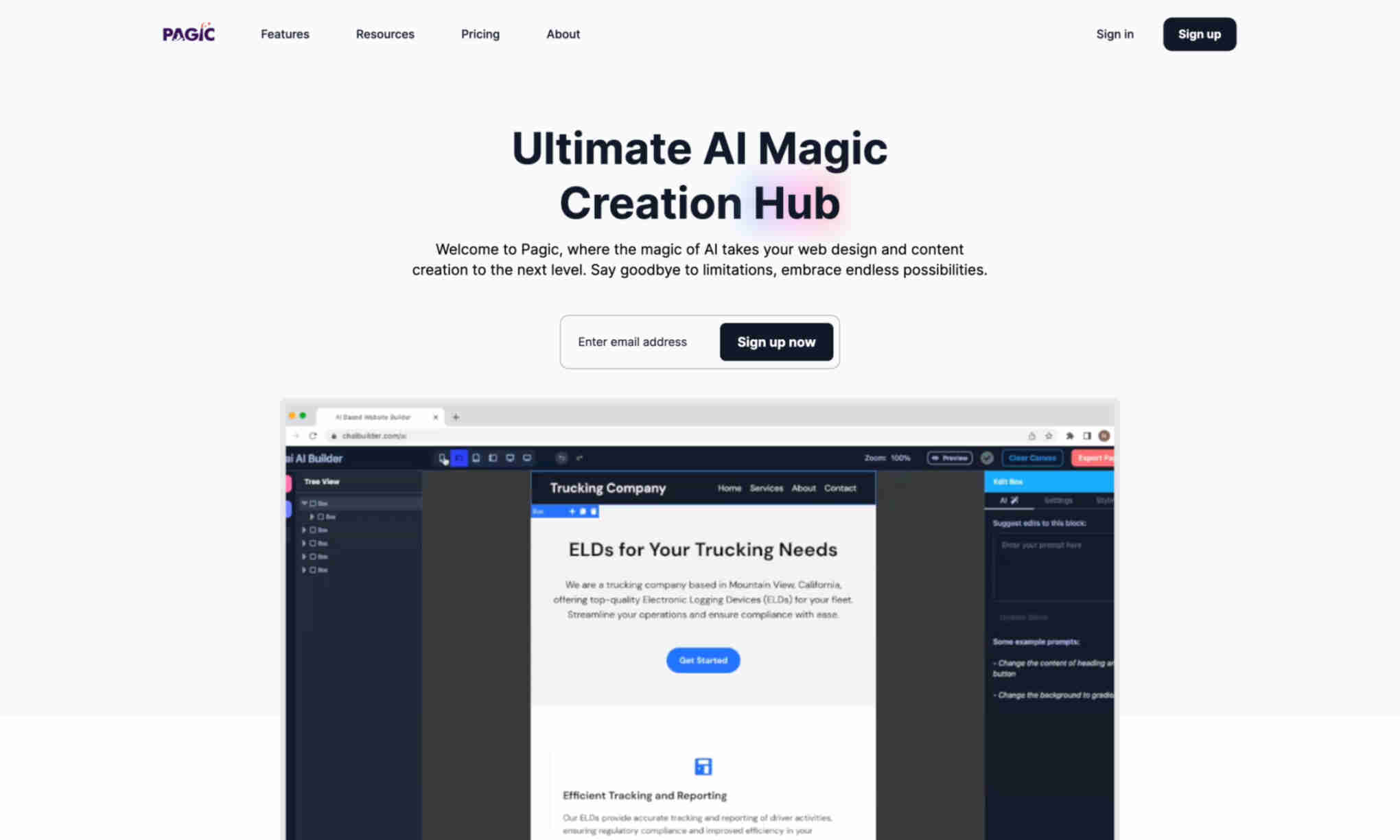What is Pagic?
Pagic transforms web design and content creation with AI technology. It helps users craft stunning digital content quickly. Pagic offers tools for landing pages, resumes, portfolios, presentations, and forms. These tools come with intelligent design and copywriting suggestions. Using Pagic, users can enhance their digital presence. It simplifies complex design tasks with AI-driven assistance. Overall, it empowers creativity and boosts productivity.