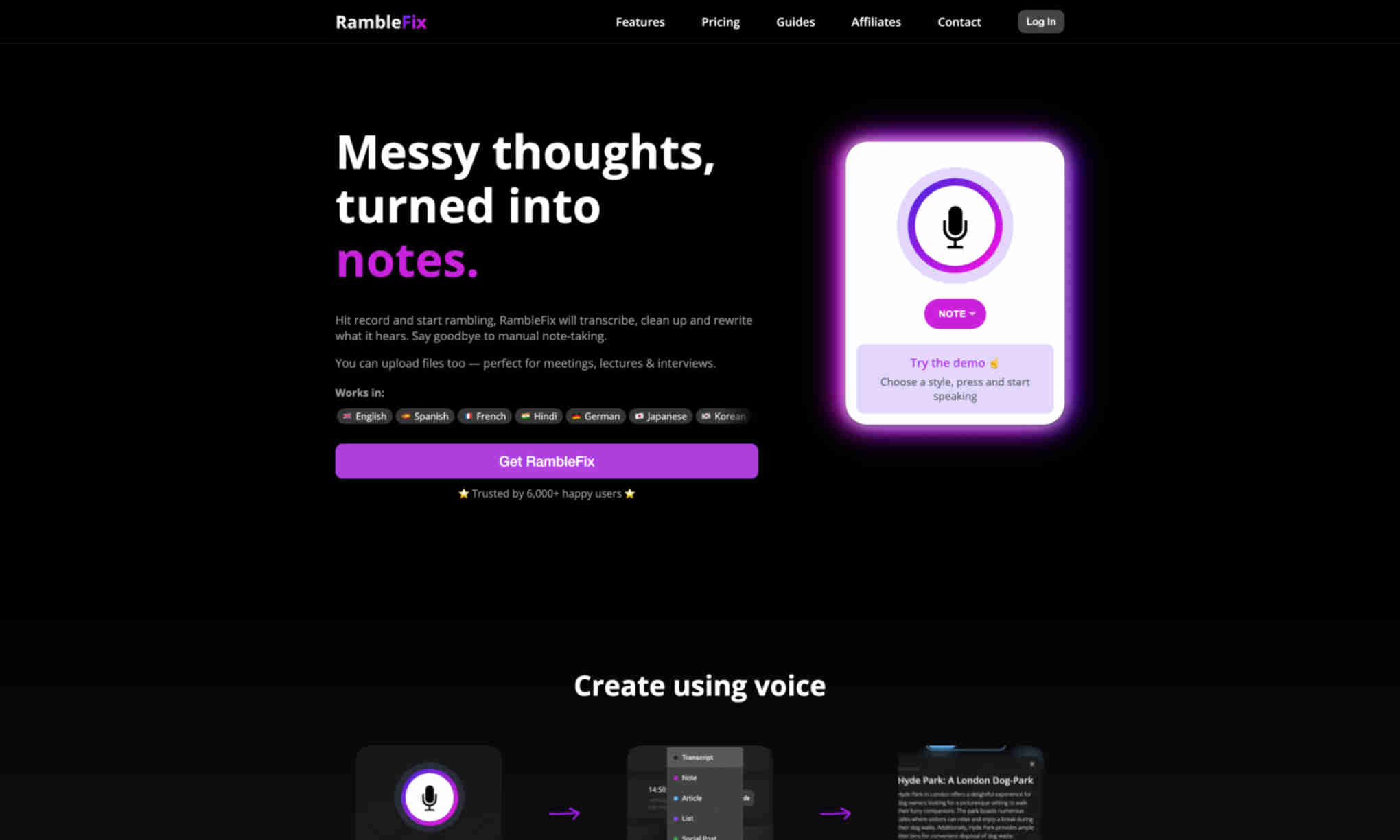What is RambleFix?
RambleFix is an AI-powered tool that helps you convert your messy thoughts into organized notes. It allows users to record or upload audio files and transcribes them into readable text. RambleFix not only transcribes but also restyles the notes with AI to match your writing style. You can turn any transcript into various formats like Articles, Emails, or even Social Media Posts. This makes it perfect for organizing thoughts for meetings, lectures, or interviews. The tool supports multiple languages, making it versatile for different users. Another great feature is its ability to translate your notes into any language, increasing accessibility. This helps in reaching a broader audience effortlessly. Additionally, RambleFix offers editing tools to refine your notes. You can append new thoughts to previously recorded files, ensuring a seamless note-taking experience. The sharing feature allows you to distribute your notes easily across different platforms. Users can train RambleFix to mimic their writing style, enhancing the personalization of the notes. The tool is user-friendly and streamlines the entire note-taking process, saving time and effort.