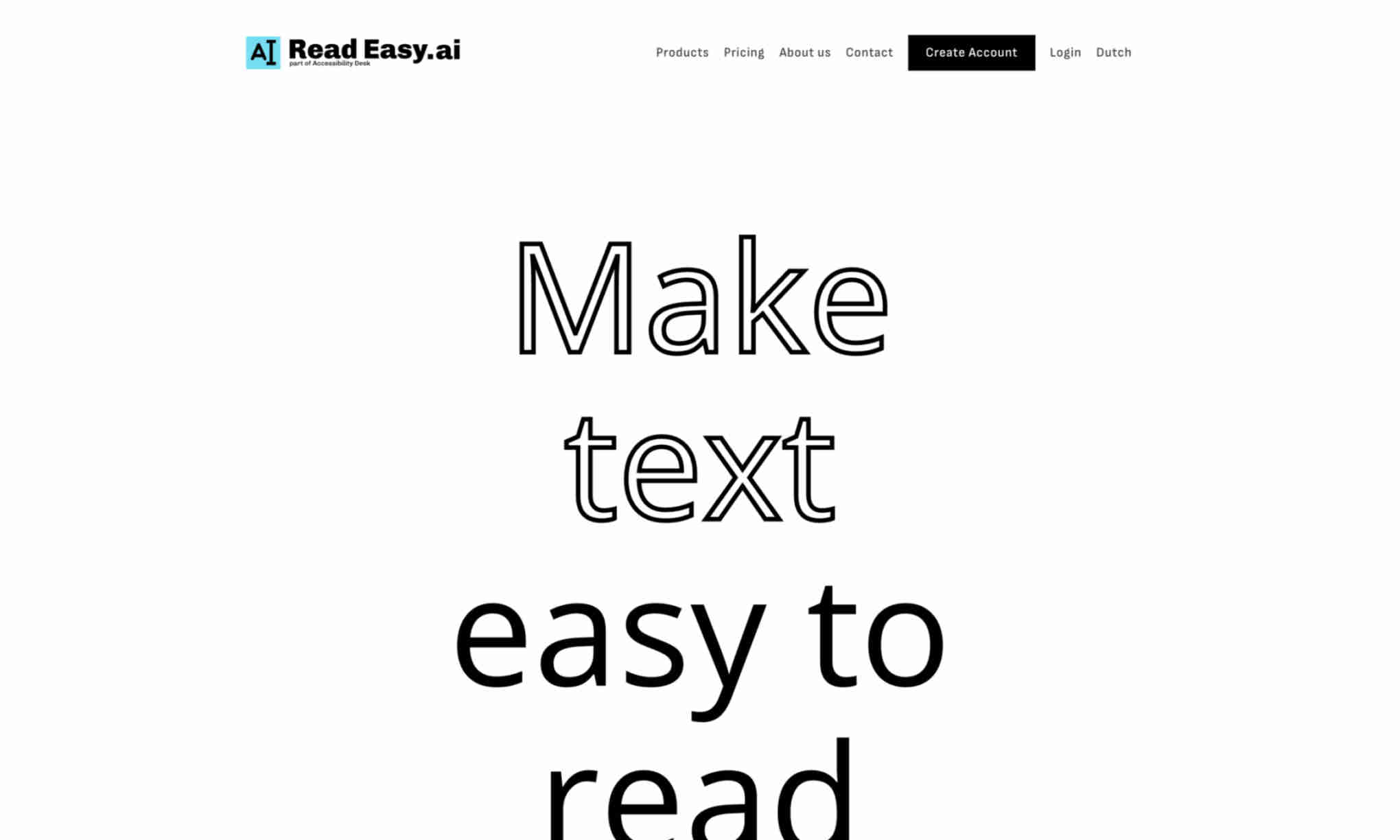What is ReadEasy.ai?
This AI tool focuses on simplifying text comprehension for users with low literacy skills. It provides solutions aimed at editors, readers, and developers. ReadEasy.ai enhances text readability using advanced AI technology. Its Microsoft Office add-ins and Chrome extension improve editing and understanding efficiency. Real-time feedback and analysis support make editing tasks more manageable. Additionally, ReadEasy.ai's Developer API integrates key features into multiple platforms. This assists in providing consistent and accessible text formatting solutions. Such versatility ensures a broader reach for different user groups.