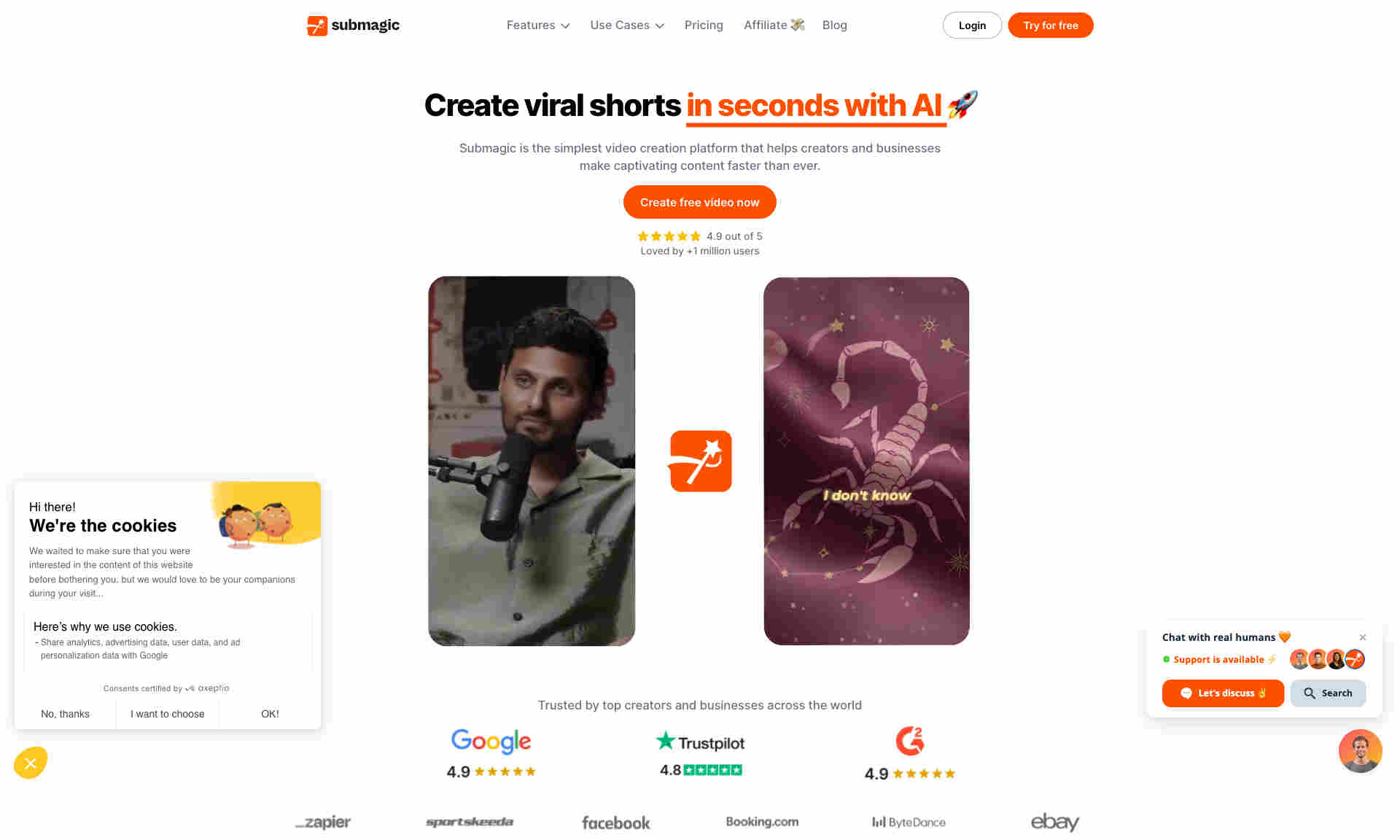What is Submagic?
This platform leverages AI to help users create engaging short-form videos quickly and seamlessly. It is designed for creators and businesses to boost visibility and engagement.
Submagic provides trendy captions and emojis in 48 languages. This feature aims to make content more attractive and widely understood. The tool also includes Magic B-Rolls for enhancing videos with stock footage and smooth transitions effortlessly.
AI Trimming allows users to remove unwanted footage easily. The tool supports simple text-based or timeline editing. Submagic’s AI-powered features enhance videos with automatic descriptions, zooms, sound effects, and music, adding professional touches.
Team collaboration is facilitated by allowing team members, clients, and partners to work collectively. This feature aims to streamline and improve the video editing process. Sharing and receiving feedback helps users refine and perfect their content.