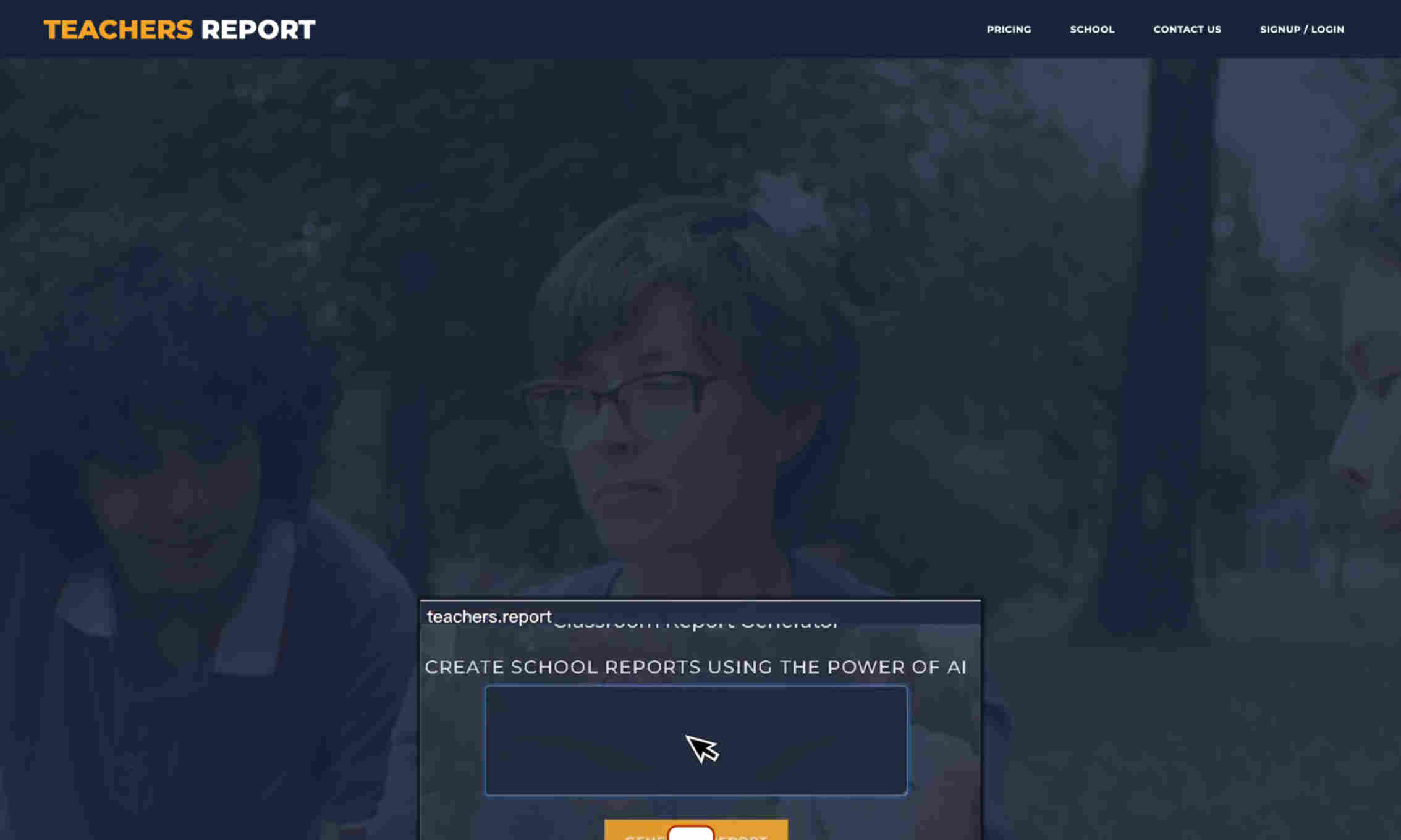What is Teachers AI School Report Writer?
Teachers AI School Report Writer is a powerful tool that helps teachers create personalized school reports for their students in seconds. The AI technology uses simple input from teachers to generate detailed, insightful, and well-written reports. This makes it easy for teachers to deliver high-quality feedback without spending hours on documentation.
One of the standout features is its ease of use. Teachers just need to enter a few bullet points or key information about each student. The AI then processes this information and produces a full report. This allows teachers more time to focus on instruction and student support rather than administrative tasks.
In addition to saving time, the Teachers AI School Report Writer ensures consistency and quality in reports. It integrates with platforms like Google Classroom to streamline workflows. The reports are also exportable to various formats, making them versatile for different uses. With support for multiple languages, it's accessible globally, catering to diverse educational needs.