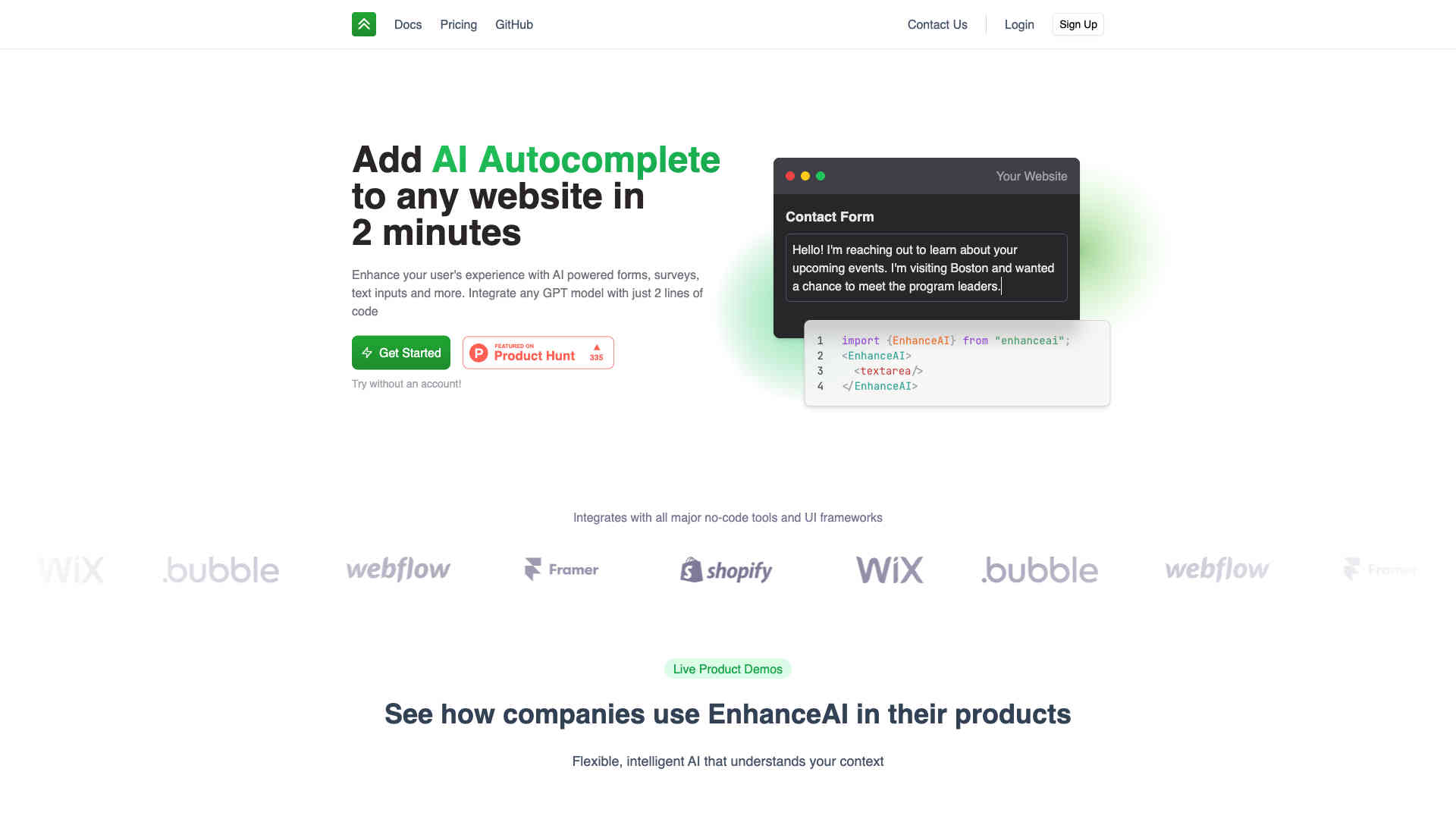What is EnhanceAI?
EnhanceAI allows users to integrate AI-powered forms, surveys, text inputs, and more into their websites quickly. This tool brings in advanced text autocomplete functionalities with as little as two lines of code. It seamlessly integrates with major no-code tools and UI frameworks like Wix, Bubble, and Webflow.
Utilizing EnhanceAI can significantly improve user interaction and experience on your website. The product supports various GPT models, making it flexible and robust. The simplicity of implementation is a major benefit for developers looking to enhance their applications rapidly.
With EnhanceAI, businesses can streamline data gathering and enhance customer interactions. This offers a more intelligent and interactive user experience. Furthermore, the product has been well-received on platforms like Product Hunt, indicating its reliability and effectiveness.