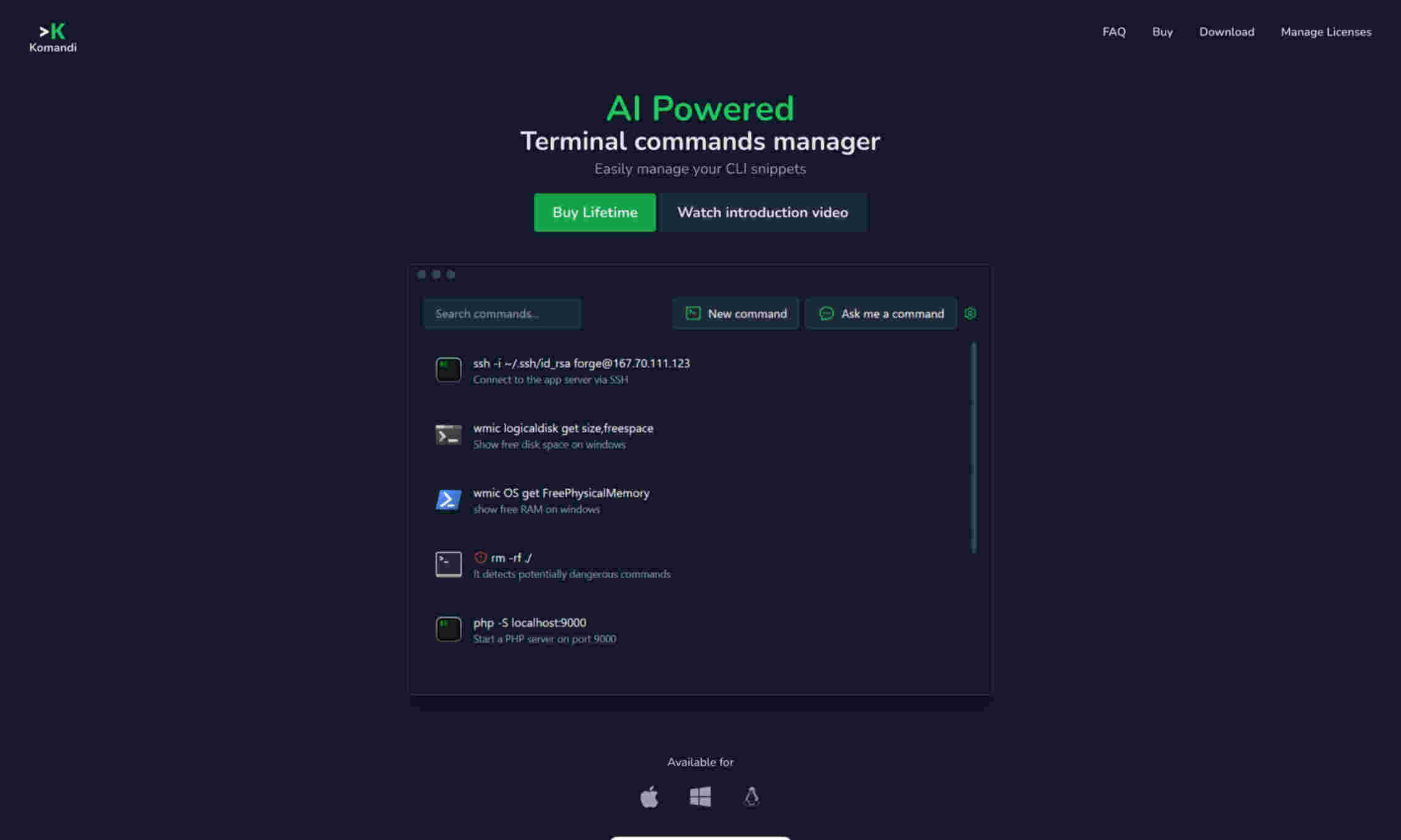What is Kommand?
Kommand is an AI-powered terminal commands manager designed to make managing your command line interface (CLI) snippets effortless. It allows you to insert, favorite, copy, and execute commands easily, whether they are AI-generated or manually entered.
Kommand speeds up your workflow by letting you generate terminal commands from simple natural language prompts with the AI feature. This reduces the need to remember complex command syntax and helps streamline daily tasks. Additionally, it supports macOS, Windows, and Linux, giving versatility for a wide range of users.
One of Kommand's key benefits is the ability to detect and mark potentially dangerous commands, helping you avoid accidental execution. Furthermore, the tool offers functionalities to copy commands, execute them directly on specific paths, and import/export commands for improved portability.